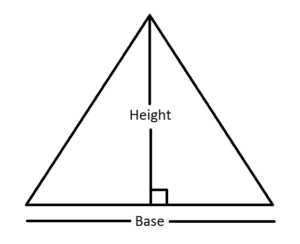
A triangle calculator is a valuable tool designed to assist with calculations related to triangles. It provides users with the ability to input specific measurements or values and obtain accurate results using predefined formulas.
With a triangle calculator, you can calculate various parameters and properties of a triangle:
1 Area: By inputting the base and height of a triangle, the calculator can determine its area. The area of a triangle is calculated by multiplying half of the base by the height.
2 Perimeter: The calculator can compute the perimeter of a triangle by summing the lengths of all three sides. The perimeter represents the total distance around the triangle.
3 Side Lengths: If you have the lengths of two sides and the included angle, or the lengths of all three sides, the calculator can help determine the length of the remaining side(s) using the Law of Cosines or Law of Sines.
4 Angles: With the triangle calculator, you can calculate the measures of angles within the triangle. Using the Law of Cosines or Law of Sines, you can determine the size of angles based on the lengths of the triangle’s sides.
5 Triangle Type: The calculator can identify the type of triangle based on the given measurements, such as equilateral (all sides and angles equal), isosceles (two sides and angles equal), or scalene (no sides or angles equal).
Using a triangle calculator simplifies complex calculations and ensures accuracy in determining various measurements and properties of triangles. It saves time and reduces the chances of errors when dealing with triangle-related calculations.
To use a triangle calculator, you input the known values into the appropriate fields or variables, and the calculator will generate the corresponding results.