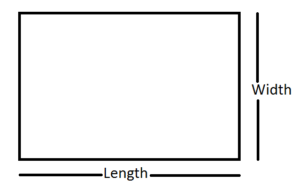
A rectangle calculator is a tool that helps calculate various measurements and properties of a rectangle. It enables users to input known values and obtain the remaining unknown values based on specific formulas.
With a rectangle calculator, you can calculate the following parameters:
1 Area: By providing the length and width of a rectangle, the calculator can determine its area, which is the measure of the surface enclosed by the rectangle.
2 Perimeter: The calculator can calculate the perimeter of a rectangle by summing the lengths of all its sides.
3 Diagonal: Given the length and width, the calculator can determine the length of the diagonal, which is the straight line connecting two opposite corners of the rectangle.
4 Side Lengths: If you have the area and one side length, the calculator can help calculate the other side length.
5 Aspect Ratio: The calculator can calculate the aspect ratio of a rectangle, which is the ratio of its length to its width.
Using a rectangle calculator simplifies the process of performing complex calculations manually. It saves time and ensures accurate results by leveraging the appropriate formulas for rectangle properties.
To use a rectangle calculator, you input the known values into the designated fields or variables, and the calculator will compute the corresponding unknown values instantly.